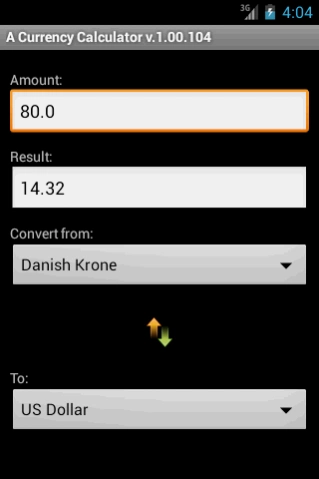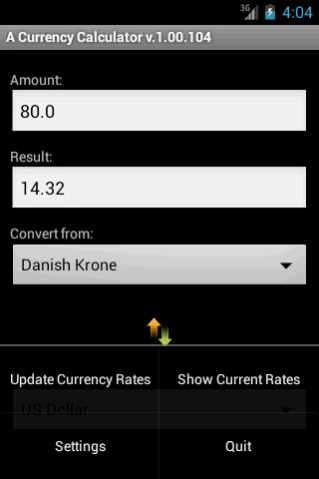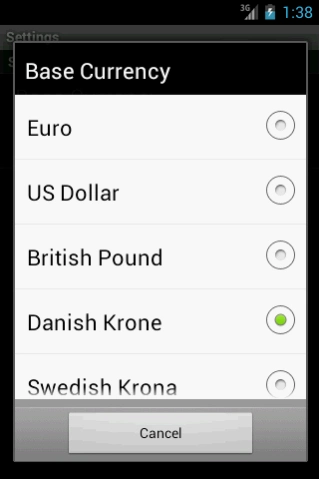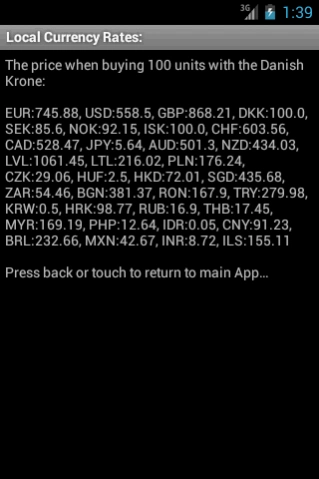A Currency Calculator 1.02.2003
Paid Version
Publisher Description
A Currency Calculator - A Simple App for Currency Conversion on your holiday!
Download a Simple App for Currency Conversion on your holiday!
This is a calculator that converts the value or quantity of one currency into the relative values or quantities of other currencies. Currency rates can be updated through wireless internet or mobile data. A base currency for showing currency rates on the devices can be selected through the preferences. This is a small efficient tool to compare prices when on vacation.
Try It, you can get a refund within 15 minutes after the buy according to Google Play politics:
https://support.google.com/googleplay/answer/134336?hl=en
Hint!: Update currency rates as the first from the menu, the App starts with initial values that quickly gets outdated. After each update the rates are stored on your device.
No warranty expressed or implied. Use at your own risk.
Coded in Denmark, Scandinavia, Europe by SchwartzEngine.
About A Currency Calculator
A Currency Calculator is a paid app for Android published in the Personal Interest list of apps, part of Home & Hobby.
The company that develops A Currency Calculator is SchwartzEngine. The latest version released by its developer is 1.02.2003.
To install A Currency Calculator on your Android device, just click the green Continue To App button above to start the installation process. The app is listed on our website since 2020-08-25 and was downloaded 3 times. We have already checked if the download link is safe, however for your own protection we recommend that you scan the downloaded app with your antivirus. Your antivirus may detect the A Currency Calculator as malware as malware if the download link to com.schwartzengine.acurrencycalculator is broken.
How to install A Currency Calculator on your Android device:
- Click on the Continue To App button on our website. This will redirect you to Google Play.
- Once the A Currency Calculator is shown in the Google Play listing of your Android device, you can start its download and installation. Tap on the Install button located below the search bar and to the right of the app icon.
- A pop-up window with the permissions required by A Currency Calculator will be shown. Click on Accept to continue the process.
- A Currency Calculator will be downloaded onto your device, displaying a progress. Once the download completes, the installation will start and you'll get a notification after the installation is finished.